About CMS WebRTC validator¶
WebRTC validator is a tool that validates Cisco Meeting Server (CMS) WebRTC (Webbridge2) and Web App (Webbridge3) deployment by simulating a Web browser client login and meeting joining process via the Webbridge (WB). In the process of validation the following test are carried out by the tool:
Public Domain Name System (DNS) entry validation of the WB Fully Qualified Domain Name (FQDN)
External connectivity checks
WB (or Expressway-E if used for proxy) SSL certificates
Flow of CMS specific signalling of client joining Cospace meeting:
Resolution of Cospace (meeting) ID
Guest credentials creation and authentication
Joining guest to a call on the Callbridge (CB)
TURN relay allocation
Input¶
At minimum the tool requires an FQDN and Cospace/Meeting ID to check DNS configuration and run connectivity and SSL certificates tests. If the test Cospace has a passcode applied then this is required when running the tool to get accurate results. If no passcode is provided the tool assumes it’s not configured on the Cospace and runs normally.

Sample output¶
Below is the output for the join.ciscotac.net WB FQDN and Cospace/Meeting Id 940218382:

Issues Found¶
Here we evaluate each issue found and output the severity and Action plan for each.
Web bridge Connectivity¶
This portion show the evaluated results of the DNS, Connectivity test and SSL certificates checks. Clicking on View certificate shows the full certificate information, if available:

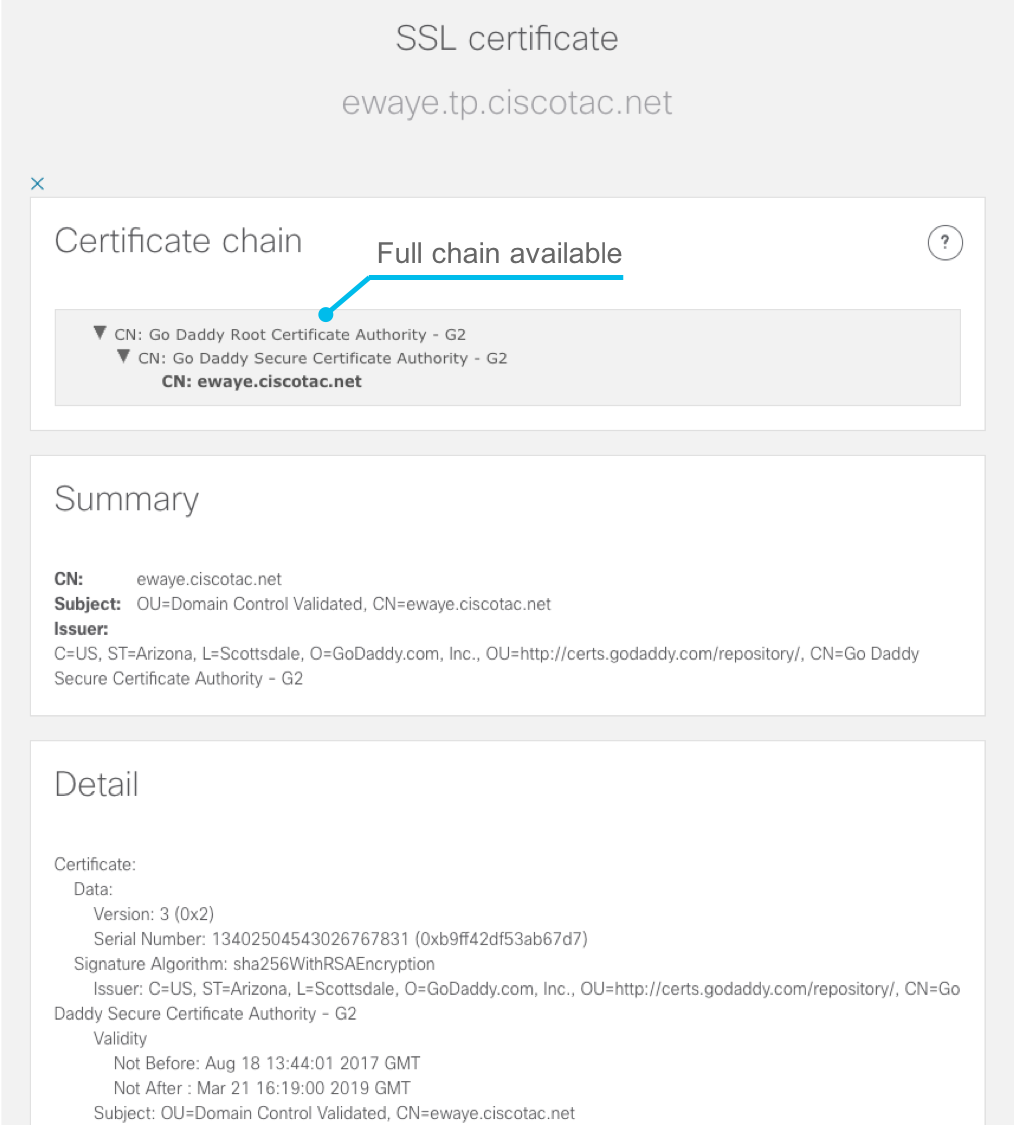
Cospace Information¶
Results of the Cospace/Meeting ID resolution is displayed in this section. In case of a failure, the error value is displayed and an action plan is provided. In the example below, since the Cospace Information section returns an error, so the Guest Authentication, Call Status and Media details are not evaluated:

Guest Authentication¶
Credentials for the guest is created after the cospace information returns successful results. The use of CMS WebRTC specific API instructs the WB to contact the CB/XMPP server to create the guest username and password. This credentials is used to authenticate the guest against the XMPP server. Below is an example of the guest username and password created and the authentication status:

Call Status¶
The evaluated results of the join and media participate test are displayed.
TURN sever connectivity¶
Evaluated results of the connectivity tests towards the TURN server the WB provided.
Media details¶
When the tool contacts the TURN server and obtains relay allocation successfully, this field is populated. Once again, if any of the above sections are not evaluated (or a failure occurred along the path) the same will be true for the Media details section. Below is a successful result of STUN Allocate Request after the TURN server returns an error and the request uis resent with the proper authorization:
