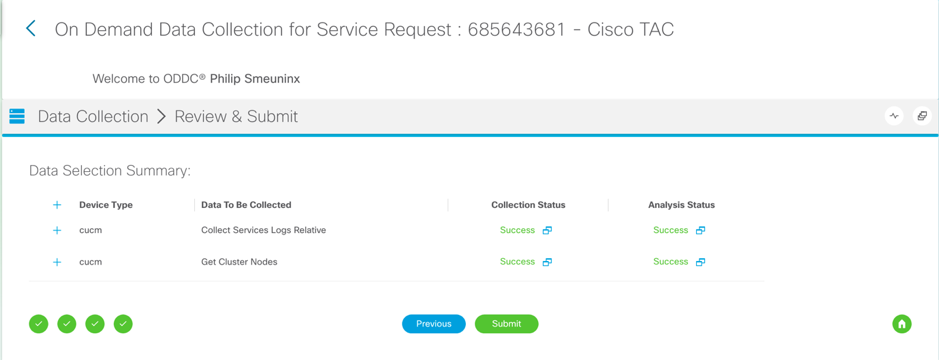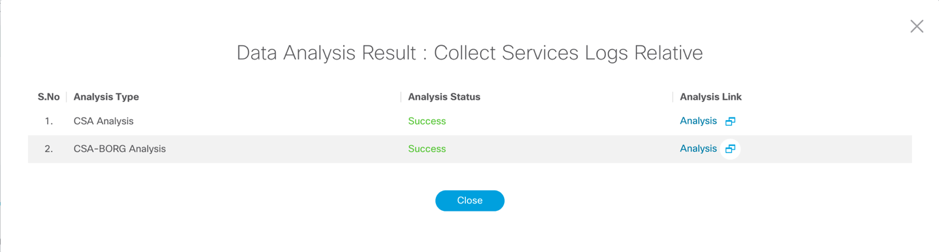User guide¶
To access the ODDC tool your CEC account requires specific entitlement. You can request access here.
On the main screen select ‘Service Request ODDC’.
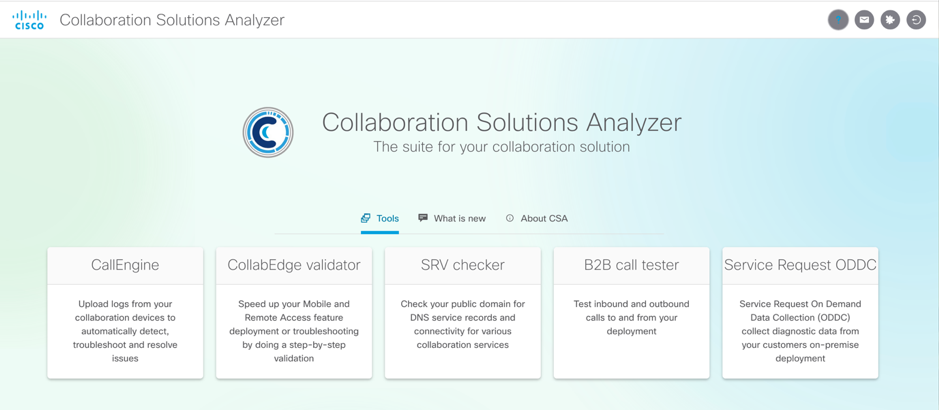
Click the ‘Login’ icon to login on Cisco Webex.
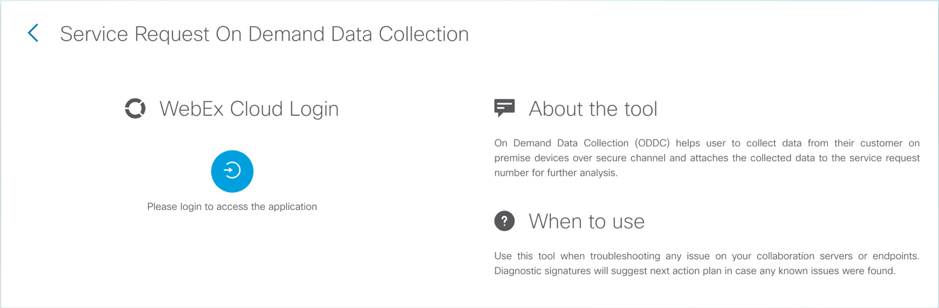
Enter your CEC credentials.
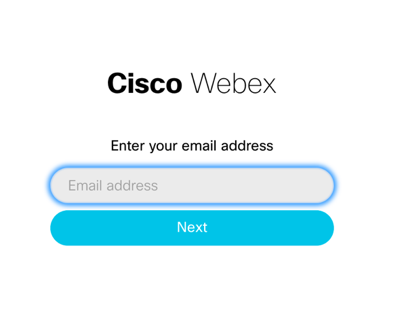
Enter the Service Request for which you need to collect data.
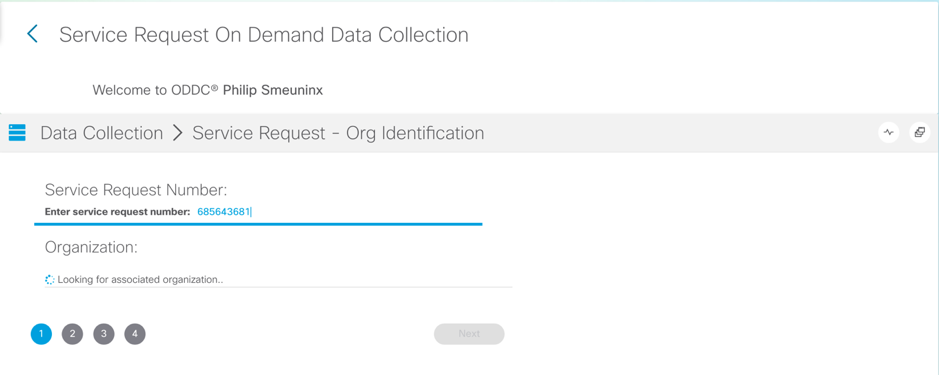
Validate the discovered Webex Organization is the one from your customer. When validated click ‘Next’.
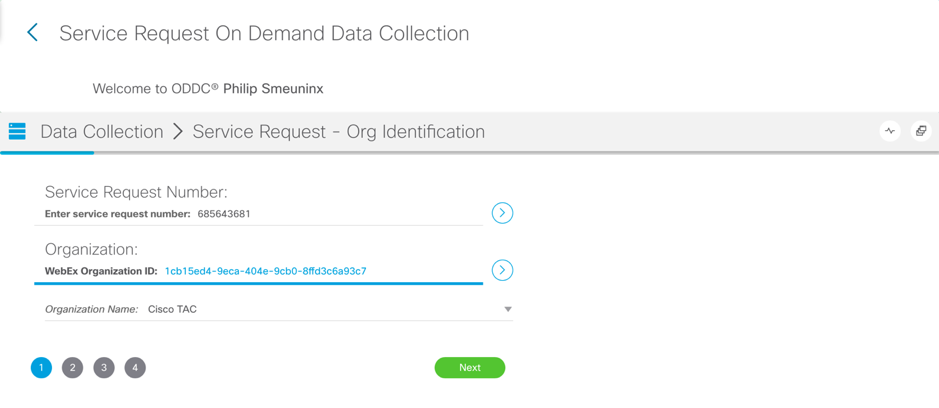
Select the device from which you need to collect data.
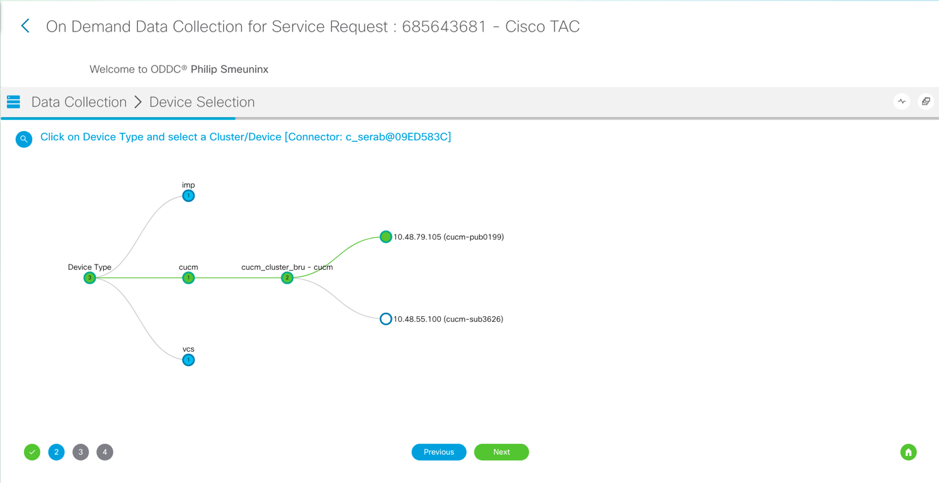
Select the data sets (commands) you need to collect.
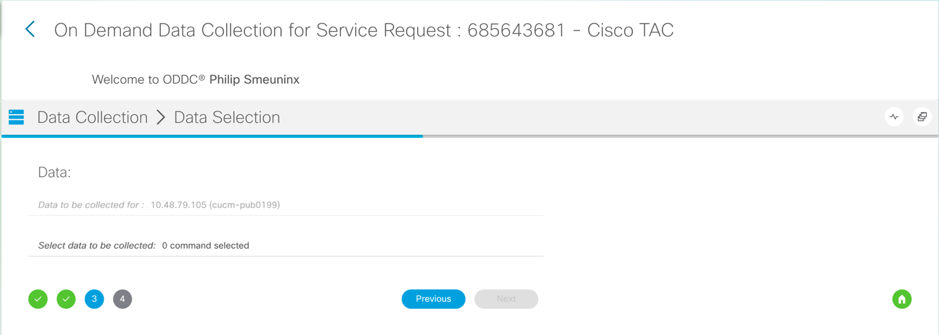
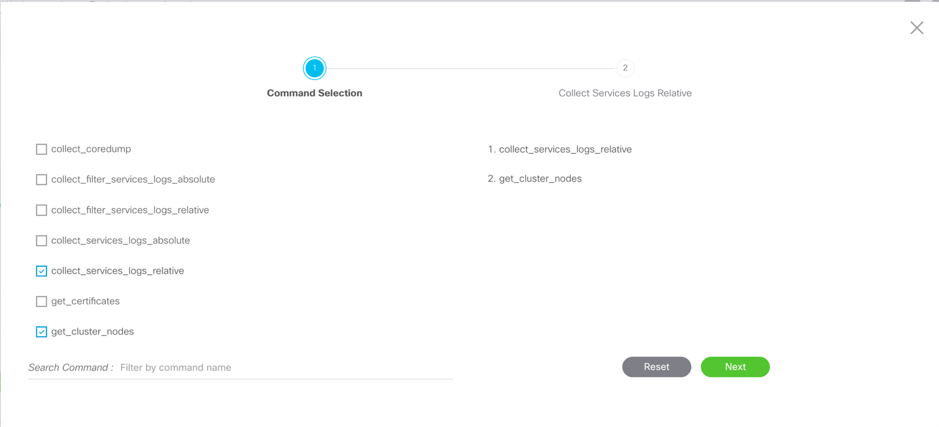
When requested provide the command parameters, when completed click ‘Done’ and then ‘Next’.
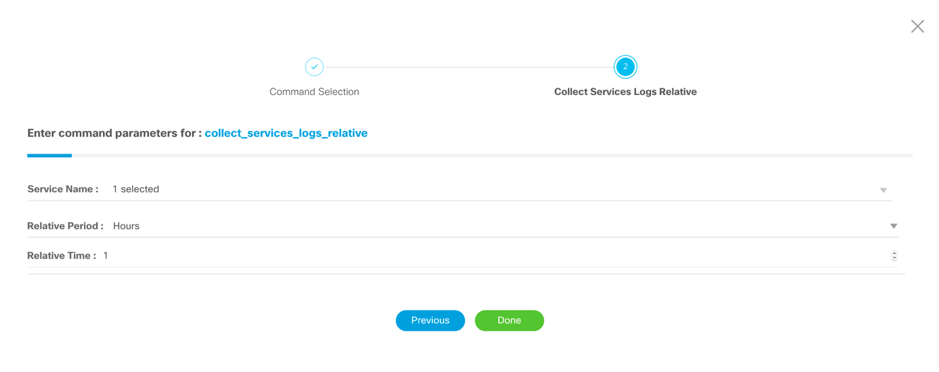
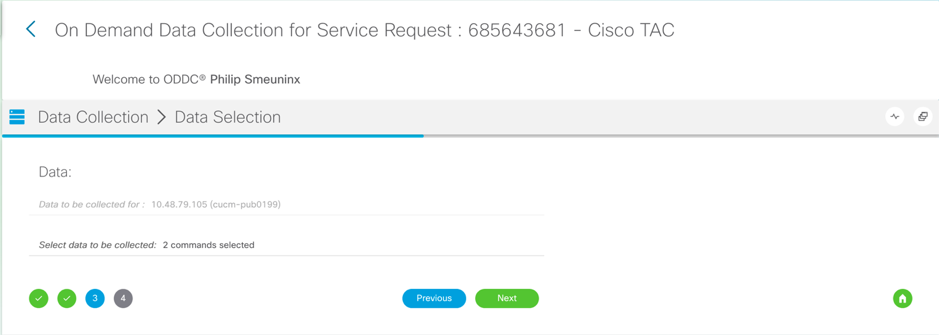
Review the selected data and devices, when reviewed click ‘Submit’.
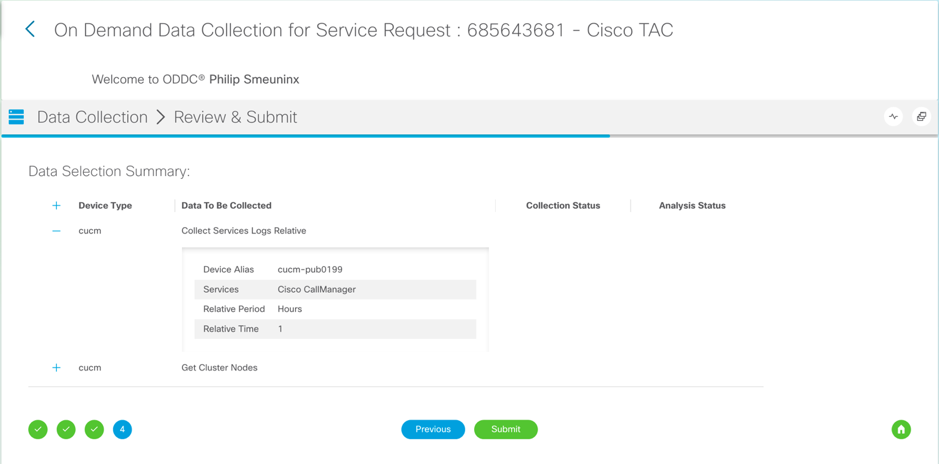
Monitor the progress of the data collection and analysis status.
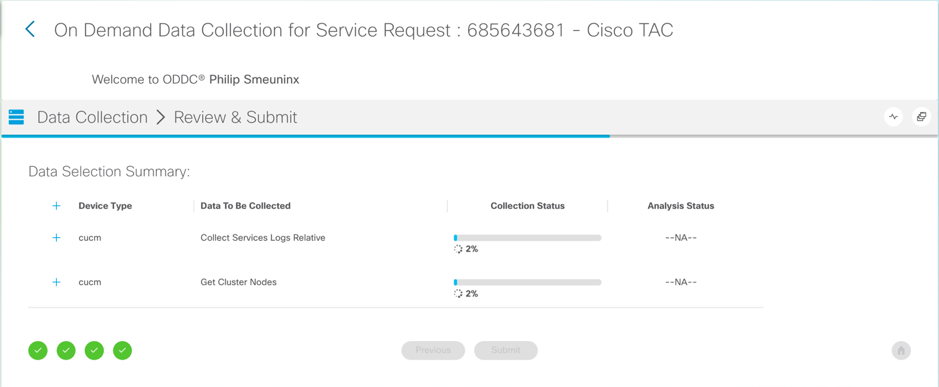
When data collection and Analysis status shows ‘Success’ click on the hyperlink which triggers a pop-up providing the links to ‘CSA Analysis’ and ‘BORG Analysis’.